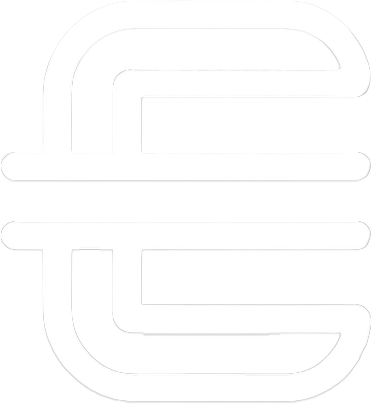Table of Contents
Address Resolution Protocol
These blog posts I created to help me as a reference tool, as well as a way of retaining the knowledge. If you find it useful that’s just a plus.
The Address Resolution Protocol (ARP) is used by network devices to resolve IP addresses to MAC addresses. This process is fundamental to data communication on local area networks (LANs), where devices communicate directly with each other using MAC addresses. Understanding ARP and how to manage it on Cisco devices is essential for network troubleshooting and management.
Configuration Commands
Clear ARP
Deletes all entries from the ARP table. This is useful when you want to reset the ARP table and force the device to relearn the MAC addresses of devices on the network.
Syntax:
clear arp
Example:
Router1>enable
Router1#clear arp
Interface
Changes from global configuration mode to interface configuration mode, allowing you to configure a specific interface.
Syntax:
interface [type] [number]
Example:
Router1>enable
Router1#configure terminal
Router1(config)#interface GigabitEthernet0/1
Router1(config-if)#
IP Address
Assigns an IP address to an interface. This is necessary for the ARP process to occur, as ARP maps IP addresses to MAC addresses.
Syntax:
ip address [ip-address] [subnet-mask]
Example:
Router1>enable
Router1#configure terminal
Router1(config)#interface GigabitEthernet0/1
Router1(config-if)#ip address 192.168.1.1 255.255.255.0
No Shutdown
Enables an interface that was previously shut down, making it active and allowing it to participate in ARP requests.
Syntax:
no shutdown
Example:
Router1>enable
Router1#configure terminal
Router1(config)#interface GigabitEthernet0/1
Router1(config-if)#no shutdown
Verification and Troubleshooting
Show ARP
Displays the entries in the ARP table, showing the mappings between IP addresses and MAC addresses.
Syntax:
show arp
Example:
Router1>enable
Router1#show arp
Output Example:
Protocol Address Age (min) Hardware Addr Type Interface
Internet 192.168.1.2 5 0011.2233.4455 ARPA GigabitEthernet0/0
Internet 192.168.1.3 3 0011.2233.4466 ARPA GigabitEthernet0/0
Show IP Interface Brief
Displays a brief summary of the interface status and configuration, including IP address assignments necessary for ARP.
Syntax:
show ip interface brief
Example:
Router1>enable
Router1#show ip interface brief
Output Example:
Interface IP-Address OK? Method Status Protocol
GigabitEthernet0/0 192.168.1.1 YES manual up up
Ping
Sends an ICMP echo request to a specified IP address to test connectivity. A successful ping indicates that ARP has correctly resolved the IP address to a MAC address.
Syntax:
ping [ip-address]
Example:
Router1>enable
Router1#ping 192.168.1.1
Output Example:
Type escape sequence to abort.
Sending 5, 100-byte ICMP Echos to 192.168.1.2, timeout is 2 seconds:
!!!!!
Success rate is 100 percent (5/5), round-trip min/avg/max = 1/1/2 ms